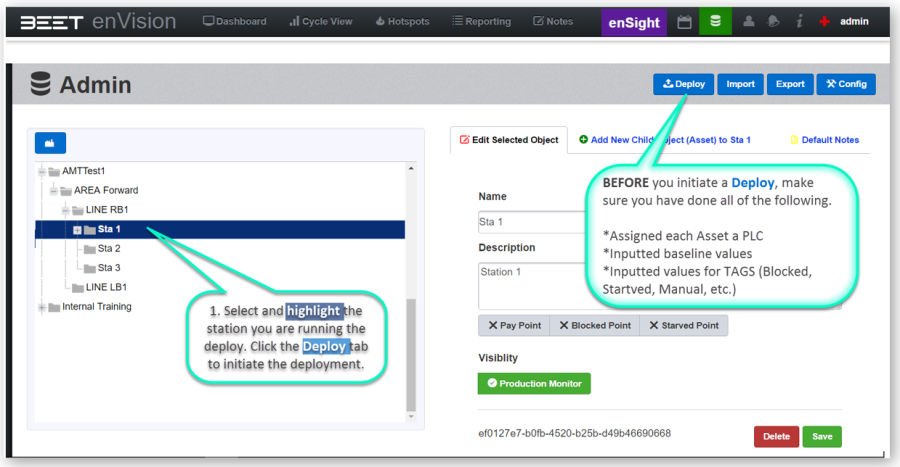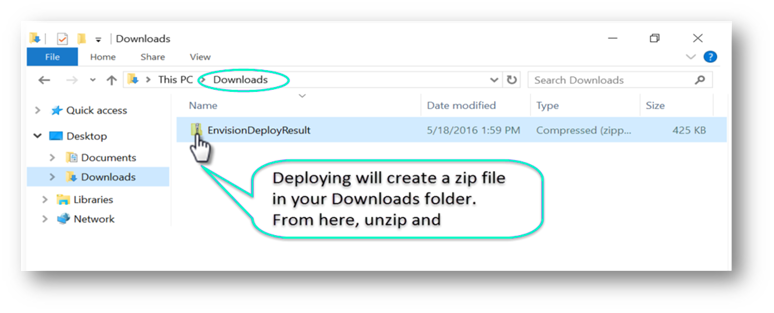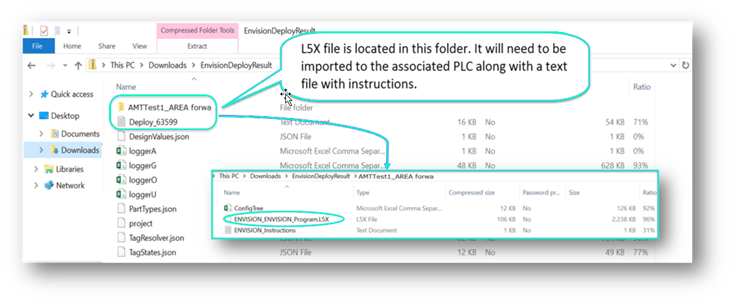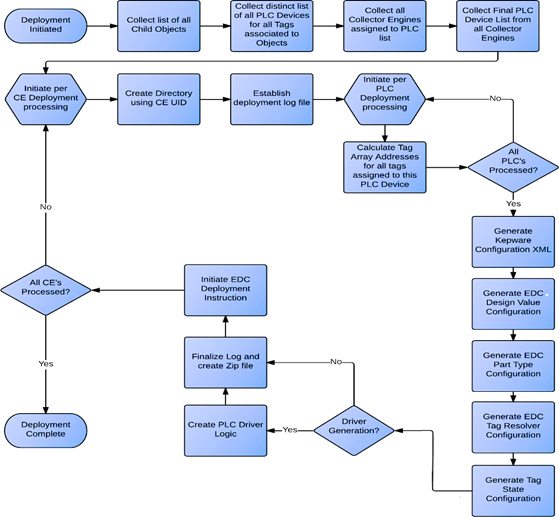Deploy
The Deploy button is used when everything is set up completely or a change has been made and is ready to be installed into Envision.
NOTE: BEFORE you Deploy make sure you have done all of the following:
- Assigned each Asset a PLC
- Inputted baseline values
- Inputted values for TAGS (Blocked, Starved, Manual, etc.)
The deployment may take some time to complete. You will be prompted when it's finished.
When the Deploy finishes successfully, you will see a zip file created in your computer's Downloads folder. It will have the name of EnvisionDeployResult (##).zip where ## is a number to distinguish between multiple Deploy files. Unzip the folder to view the contents.
Inside each folder, you will find an L5X file that will need to be imported to the associated PLC along with a text file that contains the instructions for this task. If there is a ConfigTree.CSV file that is in the folder, it can be ignored.