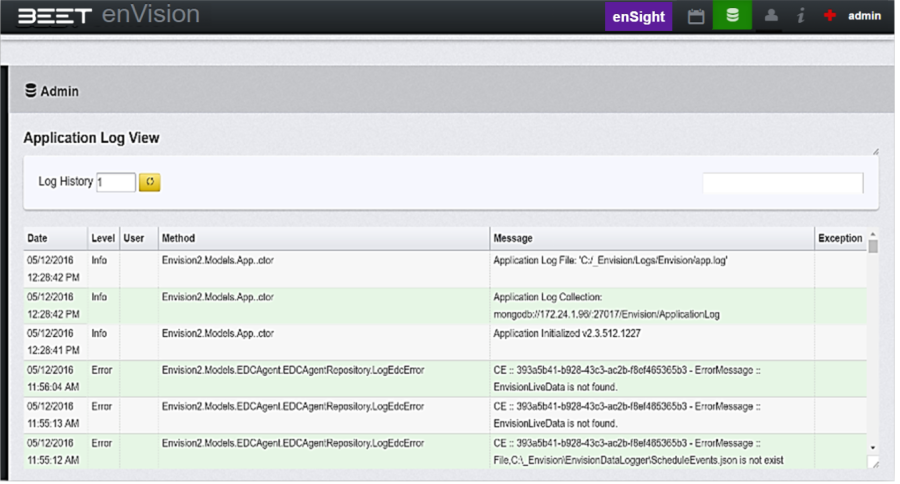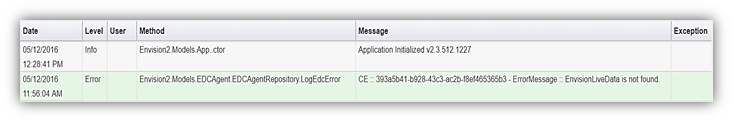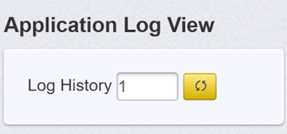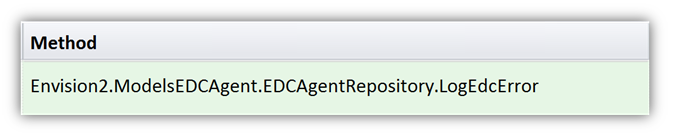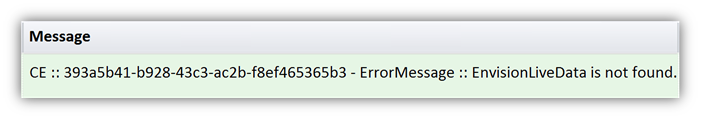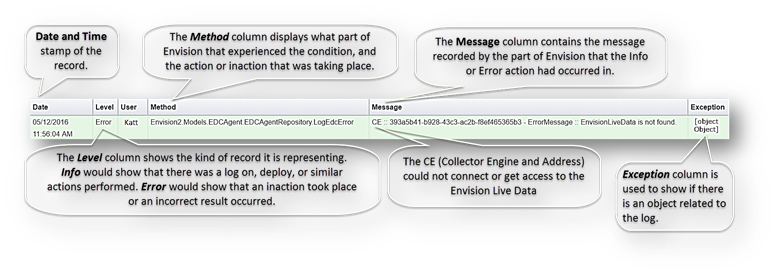APPLICATION LOGS
In the Application Logs section, it keeps a record of certain actions that are happening to Envision. It records a time and date stamp for when certain actions happen in Envision. It also records when a user logs into Envision. As well if Envision is experiencing an error, fault, or something did not work correctly as designed, it will create a record of what happened.
Log History Selector
When the Application Log is selected, it defaulted to the last (1) day. To view back several days, simply click in the Log History edit box and enter the number of days you would like to look back to.
Note: A single day may have a large number of logs. Selecting multiple days may take a longer time period to load and display.
Descriptions
The records it creates contains the current date, time, level (information, error, etc.), User, Method, Message, and Exception.
The Level column shows the kind of record it is representing. Info would show that there was a log on, deploy, or similar actions performed. The error would show that an action took place or an incorrect result occurred.
The Method column displays ( Envision2.Models.EDCAgent.EDCAgentRepository.LogEdcError )what part of Envision experienced the condition, and the action or inaction that was taking place. In the case of an inaction, or something that was supposed to happen that didn't, it would seem that an error occurred and will be listed as such. When logging onto or to different parts of Envision, it will show it as an action in the program and leave a record of an application engaging.
The Message column contains the message recorded by the part of Envision that the Info or Error had occurred in. (CE: 393a5b41-b928-43c3-ac2b-f8ef465365b3 – ErrorMessage : EnvisionLiveData is not found). The CE (Collector Engine and Address) could not connect or get access to the Envision Live Data.