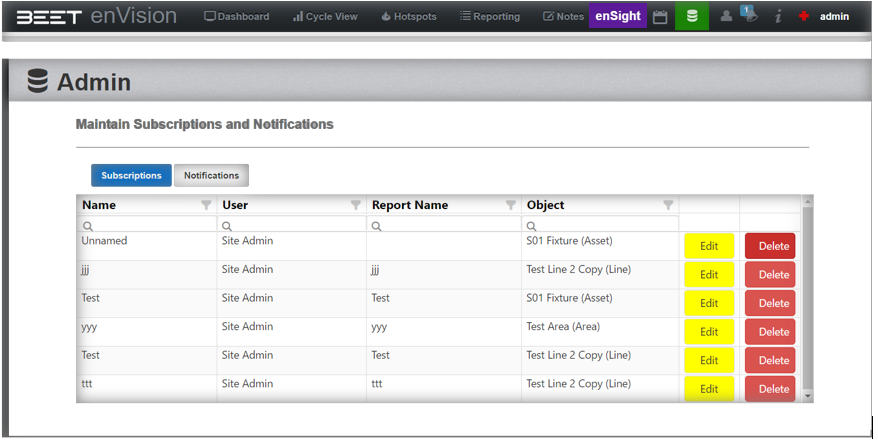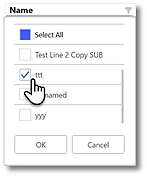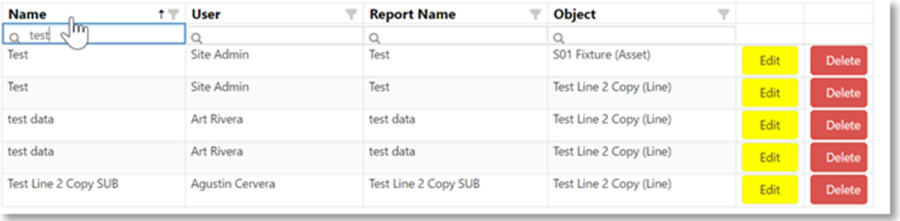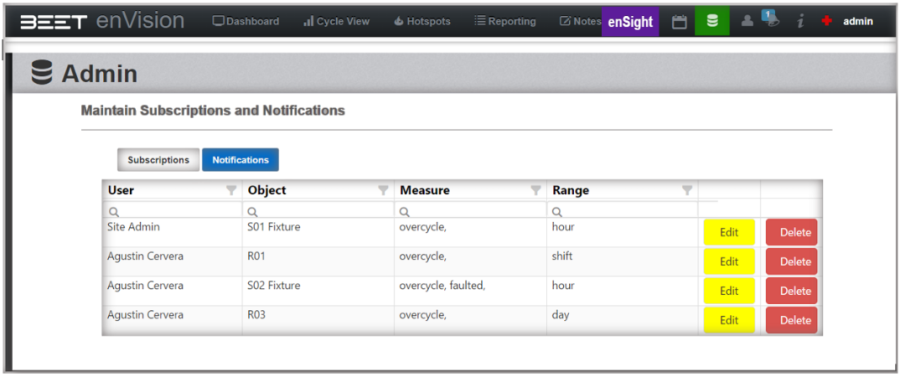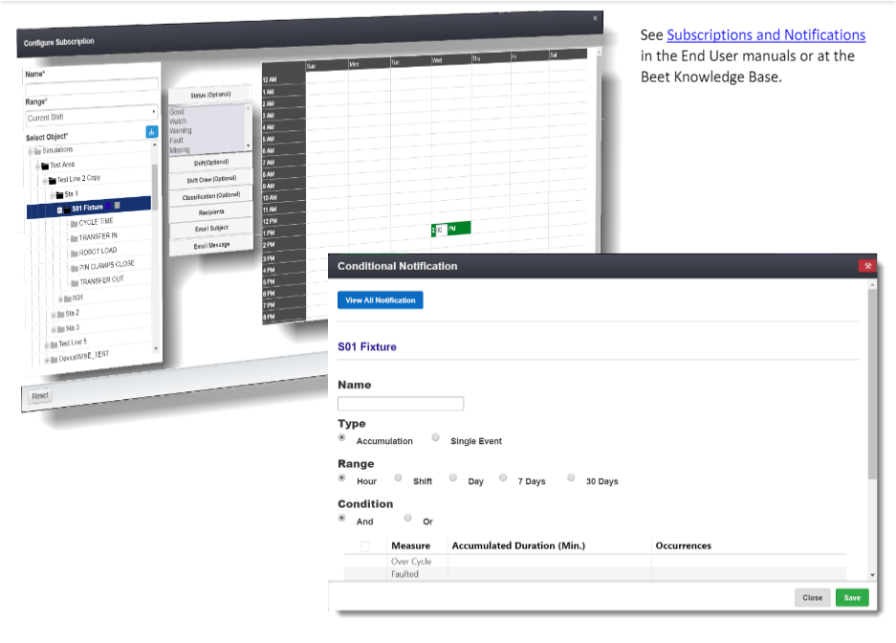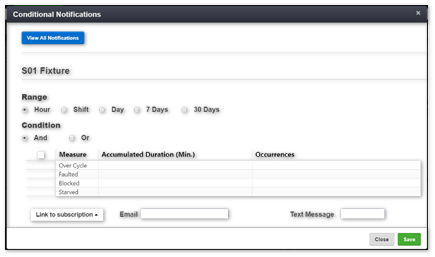Subscriptions and Notifications
The Subscriptions and Notifications sections is an area of the Admin module where the Subscriptions and Notifications and be monitored and maintained. From here you can Edit or Delete them. Selecting the tab will open the Subscriptions screen (default).
Subscriptions
In the Subscriptions window, the subscription button will be highlighted in blue. You can easily go to Notifications by selecting the button to the right of it. Below the button is a table of previously configured subscriptions.
Filter Bar
You can filter each column by selecting the filter icon, atop of each column. This action will open a window that will show a check-off list that will include the items of each column and a Select All box. Either select check all or select the individual items you desire. When finished, select the OK button to close and update the table list.
Search Bar
You can also sort by using the search dialog. Simply start typing the name of the item you seek and a list with a similar item name will appear below. From there, the items of the list can be Edited or Deleted.
Notifications
The functions of the Notifications Table are the same as the Subscriptions table.
Edit
Selecting the Edit button will open the Configure Subscription window. From here, changes can be made to the selected subscription. Once everything is edited, select the Save button to save the newly edited subscription or select Close to go back to the table list.
See Subscriptions and Notifications at the End User manuals or the Beet Knowledge Base.