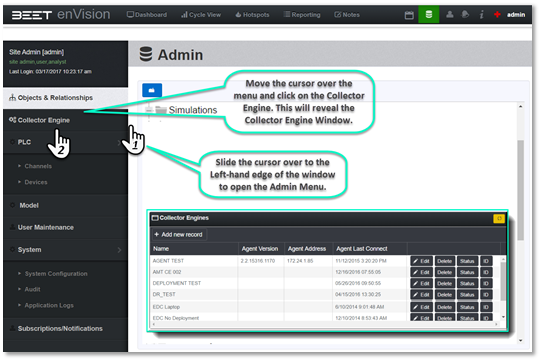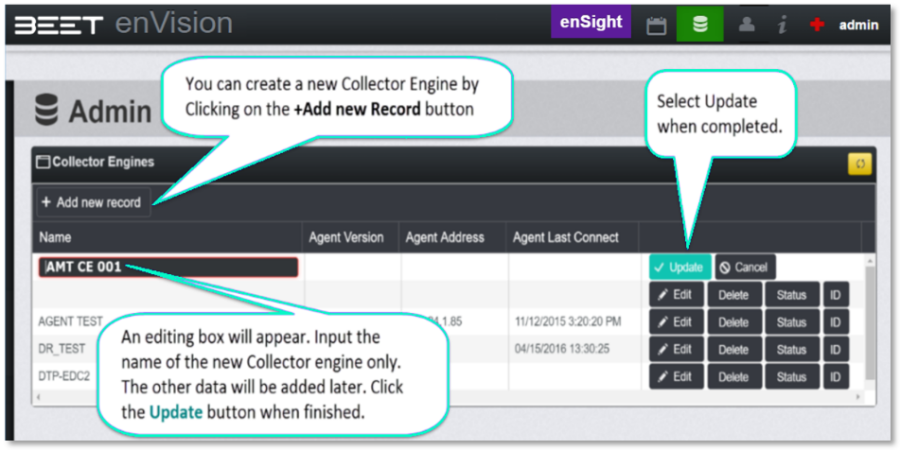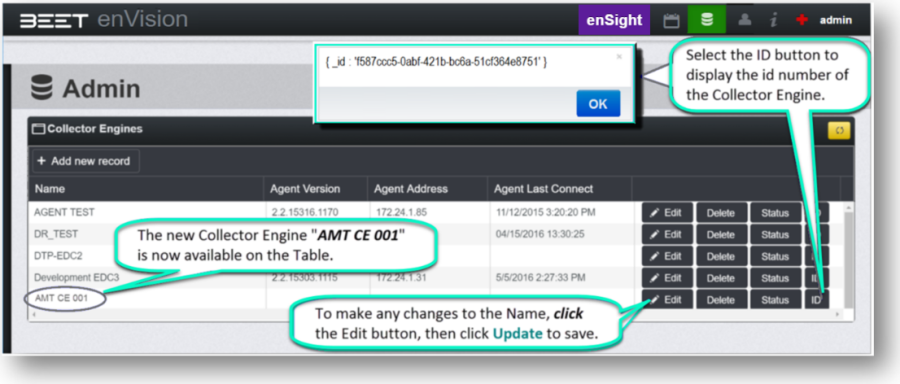Collector Engine
The Collector Engine, in Envision, is a representation of an EDC (Envision Data Collector). Every collector engine is a representative of an EDC.
Before you can Deploy your Envision project, you need to configure how Envision will communicate with the PLC device that controls the machine/process that your project is monitoring.
The first step is to create a Collector Engine. This defines the actual piece of hardware that will connect to the PLC network and gather data via an OPC (Kepware in this case) from the PLC.
Click on the Admin button on the top right-hand side of the menu bar.
Slide the cursor over to the left-hand edge of the window until the side menu appears. This action will open the Admin menu tab.
Click the Collector Engine_ tab to open the Collector Engine Display Table.
Adding a New Record
In the window that pops up, you can create a new Collector Engine by clicking on the + Add new record button, enter a name for the new engine, and then click the update button. From there, are the Agent Version, Address, and Last connect columns as well. Only the name needs to be added, no other data other than the name needs to be entered.
After clicking the update, the Collector Engine Table now displays the newly created Collector engine for "AMT CE 001". Use the Edit button to make any changes to the name field. Use the Delete button to Remove the Collector Engine from the table. Clicking the Status button will display the current status of the Collector Engine. The ID button will open a small window with the ID displayed. Click OK to close the window.